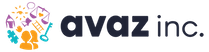Wouldn’t it be tragic for the AAC user to lose their voice, albeit temporarily, due to a system failure? It isn’t as if we aren’t aware that the best of electronic systems can fail. We also know that children, especially, can drop devices, and protective covers can only do so much. To make things worse, such accidents come unannounced and it might take a while before you configure a new system with the necessary customizations.
Thankfully, robust AAC systems such as the Avaz AAC app have powerful backup features which help you salvage the situation. Just remember to back up the user’s vocabulary periodically. In the event of unforeseen circumstances where their AAC system becomes unavailable, you can restore the vocabulary into another system in a jiffy. The user will continue to have access to their personalized vocabulary and customizations, thanks to your forethought and prior planning.
Reasons You Need to Take a Backup
Without customizations, AAC users can struggle to communicate. Customizations help them with motor planning and also give them quick access to frequently used phrases. Backups are essential to safeguard customized AAC content from being lost. Here are a few scenarios where backups can come in handy
- A child forgets to bring their device to school.
Say the child leaves their device at home or forgets to charge the device. No need to panic as long as you have an extra device at school. Restore their AAC content from the cloud and the child is all set to communicate. Don’t forget to instruct the child and their parent to avoid such a scenario in the future.
- Child Moves to a Different School
In case the child moves to another school and they use a device provided by the school, their AAC system will need to be configured from scratch. If a backup is available, the new school can easily configure any AAC system with the child’s personalized vocabulary.
- Device Failure
A child can lose, misplace, drop their device while carrying it to school or back home. The device may also die or become non-functional. In such circumstances, you can use any replacement device and load the child’s AAC vocabulary from the backup.
- Inadvertent Deletion of App
An AAC user can delete the AAC app by mistake. There’s nothing to worry about as long as they have a backup of their AAC content.
- Physical Environment where High Tech AAC use is not Feasible
Going to the beach? A low tech backup of AAC vocabulary such as laminated chart can help AAC users communicate in demanding physical environments like beaches and pools. With Avaz AAC app, you don’t have to take endless screenshots. You can print the user’s vocabulary as pdf from within the app and also share it with others.
Effortless Backup with Avaz AAC
The Avaz backup includes the entire environment of the app in its current state. This includes:
- the entire picture vocabulary (including custom images added)
- the audio recording (if any)
- all the settings that have been set in the app
- the Saved sentences
- the history of recently spoken sentences
You can transfer Avaz content very easily from one iPad to another via AirDrop. This is the most recommended option to transfer content, since it is much quicker and easier to do this. Besides, this does not require internet connectivity, nor cables to connect between the devices.
You can also transfer Avaz content using iTunes or Dropbox.
For Android:
You can easily transfer Avaz content from one Android device to another using Dropbox. This saves your backup in the cloud and can be retrieved when needed.
Avaz also offers cross-platform compatibility – you can sync content (backups) between your iPad and Android devices seamlessly. If you have customized the app and wish to transfer it to another device, without having to redo the changes, you can do so, using different methods. Note that these methods transfer only the app content (vocabulary and settings).
How Often to Take Backup
There is no one backup schedule that can be optimal for everyone. For some users you may add vocabulary more often than others. So, it’s always a good idea to back up the AAC app content every time you make significant changes. This way, if you need to restore vocabulary, you’ll be able to do so with minimal effort.
Regular backing up of AAC content saves you the trouble of having to frantically customize a an user’s AAC system in the event their current AAC system becomes unavailable. It also ensures that the AAC user has continued access to their vocabulary and customizations, thus facilitating uninterrupted communication.