Geography is Jessica’s favourite subject in school. Her teacher has asked the class to read the chapter on landforms and is preparing a quizlet on the same. As she is reading, she comes across the sentence, ‘A strait is a narrow waterway that connects two larger bodies of water’. Jessica can’t get past the word ‘strait’ as she is clueless on what to make of it. She doesn’t want to skip the word lest the word should appear on the quiz.
She looks up at her friends and they seem to be absorbed with the book. She thinks momentarily about asking the teacher, who is still busy composing the quiz, for help. But she refrains from doing so. The rest of the class seems to have no problem reading the word and she doesn’t want to be seen as dumb. She stares at the word again frantically trying to harness her mental energies into figuring out that word. She wishes her brother were there because he was the one who helped her at home with her reading tasks. He would’ve read it aloud to her. He would’ve broken down the syllables and taught her how to pronounce the word. Jessica’s anxiety builds. She’s got an A+ on all subjects and doesn’t want to fail the Geography quiz just because she can’t decode a six letter word.
Several children like Jessica suffer due to their reading difficulties and are made to feel inadequate. Although they are perfectly capable of excelling at school, they are constantly battling their struggles to keep up with their peers. Without appropriate intervention strategies, they may have to work harder to prove themselves and this puts a tremendous emotional and psychological strain on them.
How Reading Apps Help
Let’s see how Jessica could’ve aced her Geography quiz with reading apps such as MDA Avaz Reader:
Any written text including textbooks, worksheets, magazines, storybooks, newspapers etc can be read with MDA Avaz Reader. Just take a clear photo of the text to be read and you get a variety of supports readily available.
Once Jessica taps the word ‘strait’ in MDA Avaz Reader, she can access the following hints:








The Role of Reading Apps
Conventional reading intervention strategies do an excellent job in preparing the child to overcome their reading challenges. However, the child may not have access to such resources all the time and this can limit their progress. Reading apps can not only complement existing intervention methods but can also serve as a way to ensure that consistent support is available to those who need them. Here are a few ways in which assistive technology offers reading support to children:
Independence
This is probably the foremost benefit of having a reading app. The child no longer has to wait for someone to help them with a word. If they want to read the latest ‘Diary of a Wimpy Kid’ book, they need not put it off until a parent or teacher can assist them. This ability to read without having to rely on others gives them independence and helps them become more proficient readers.
Multisensory Learning
Children learn to read and spell better if multisensory techniques are employed in the classroom. They also tend to retain more information when a more engaging and fun approach is taken during instruction. Reading apps provide picture and audio hints providing stimulation for all kinds of learners.
Reading Practice
With the 24×7 support reading apps provide, children can read at school, at home, while waiting at the dentist’s or while on vacation, and grow their love for reading. Since the app serves as a reading buddy, children do not need to expend their energy in decoding each word. This encourages them to read more! Further, experts suggest that reading volume can significantly influence reading fluency and comprehension.
Shared Reading and Literacy for AAC Users
MDA Avaz Reader is a reading app that offers several reading supports for emergent readers. The Auto-Read feature of the app reads the stories aloud and the speed and the accent of the voice can be customized for each learner. More importantly, MDA Avaz Reader has several reading supports including symbol hint which can help AAC users learn words and build language skills during shared reading.




When you tap on any word that you want to model, a picture hint shows up. The visual reinforcement can help AAC users easily make the connection between the words in their AAC system and the words in the stories. There are picture hints for the several fringe words too which make it a stimulating reading experience for AAC users. The pencil icon that tracks the word being read can also help the learner focus on that particular word. As children read more, they are likely to pick up key skills that are vital for their literacy. You can also add any PDF or take a photo of a storybook that the child got as a gift or any magazine they enjoy reading.
Many children fall behind in school or literacy because they get stuck at words they are not familiar with. This hugely limits their growth and academic performance. A reading app can make a world of difference in enabling children to overcome their reading challenges and to realize their full potential.
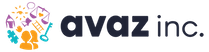

Nice points in favor of reading apps.but how do you control them from seeing other stuff other than study material
kids these days are uncontrollable,butindependence and multisensory learning are strong points in favor
Nice article, thanks
Hi Vivek! There are ways to pin an app in Android and iOS devices.
You can find more about it here https://avazapp.freshdesk.com/support/solutions/articles/11000005101-how-do-i-lock-the-app-or-prevent-exiting-the-app-through-home-button-
Hope this helps 🙂